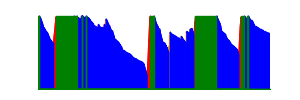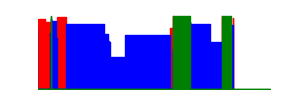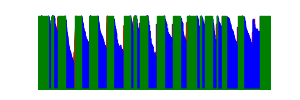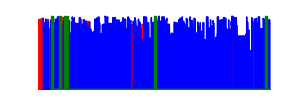🔋 BatterySnap Central
📱 Samsung SM-G991B
Galaxy S21 5G
Comprehensive performance data from 4 tracked devices
📊 About the Galaxy S21 5G (SM-G991B) from brand Samsung
🔍 Device Performance Analysis
This page shows detailed battery performance data for the Samsung SM-G991B (marketed as "Galaxy S21 5G"). Each row represents a real device contributing data to our global battery analytics database.
Do you want insights of your Android phone's battery usage or clues to your over-consumption? Just download BatterySnap on Google Play, the free Android application.
🏆 Individual Device Performance
Click on any device thumbnail to view detailed battery history and performance charts. Click column headers to sort.
🔗 Related Information
📲 Monitor Your Samsung SM-G991B
Track your device's battery performance and contribute to our analytics. Download BatterySnap from Google Play - it's completely free!
(1) The awake ratio is the amount of time the device (here an Android tablet or smartphone) spends not "sleeping". When the device sleeps, most of its components are inactive. The screen is inactive, the main processor is inactive. This is the reason why it uses very few battery in this state. Having a big awake ratio means that the device is always doing something. This is often caused by background applications. This can also mean that the device is plugged and is charging. While awake, most of its components are active and the device's life length will be affected. If it happens that your device awake ratio is high, consider finding what applications are constantly working in background, likely for useless purpose. Consider also unplugging your device when its battery is full or almost full. You will see that your battery life will increase and you will keep your device up running for a long time with no need to replace the battery.